Published on
Takes approximately 2 minutes to read
Post HistoryTip: Quite Ubuntu's Login Message
When logging into an Ubuntu server you're normally greeted with the so called "Message of the Day" (motd). This was mostly fine, but lately Canonical has felt the need to advertise their products:
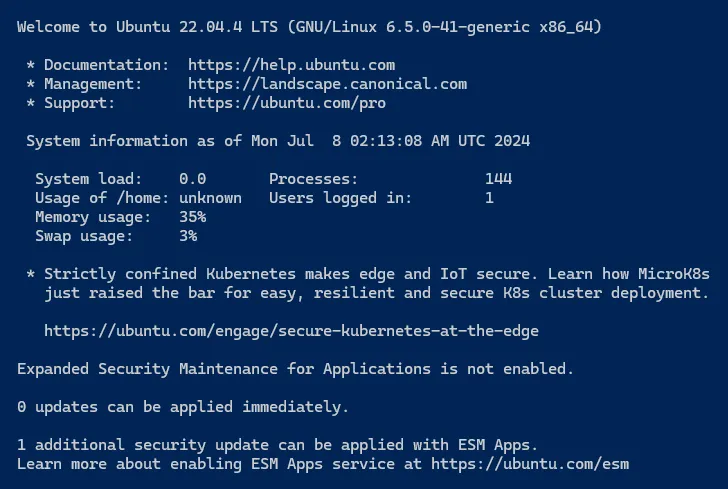
Yes, the standard touch ~/.hushlogin of course works, but this removes everything and disables the "Last login" message, which I find useful. No, I think the better approach is to disable specific parts of the message.
Ultimately, this message is controlled by login executing the scripts in the /etc/update-motd.d directory.
Bash
Skipcode block
cd /etc/update-motd.d
ls -lasoutput
Skipcode block
total 56
0 drwxr-xr-x 1 root root 410 Jul 8 02:16 .
0 drwxr-xr-x 1 root root 3198 Jul 8 02:14 ..
4 -rwxr-xr-x 1 root root 1220 Oct 15 2021 00-header
4 -rw-r--r-- 1 root root 1151 Jan 2 2024 10-help-text
4 lrwxrwxrwx 1 root root 46 Jul 6 15:28 50-landscape-sysinfo -> /usr/share/landscape/landscape-sysinfo.wrapper
8 -rw-r--r-- 1 root root 5023 Oct 15 2021 50-motd-news
4 -rwxr-xr-x 1 root root 84 Feb 19 2022 85-fwupd
4 -rw-r--r-- 1 root root 218 Jul 14 2021 90-updates-available
4 -rw-r--r-- 1 root root 296 Apr 30 20:35 91-contract-ua-esm-status
4 -rw-r--r-- 1 root root 558 Apr 18 2022 91-release-upgrade
4 -rwxr-xr-x 1 root root 165 Feb 19 2021 92-unattended-upgrades
4 -rwxr-xr-x 1 root root 379 Mar 30 2022 95-hwe-eol
4 -rwxr-xr-x 1 root root 111 Aug 17 2020 97-overlayroot
4 -rwxr-xr-x 1 root root 142 Nov 26 2020 98-fsck-at-reboot
4 -rwxr-xr-x 1 root root 144 Nov 26 2020 98-reboot-required
Silencing these scripts is as simple as removing the execution bit.
This is what I use these days.
Bash
Skipcode block
chmod -x \
10-help-text \
50-landscape-sysinfo \
50-motd-news \
90-updates-available \
91-contract-ua-esm-status \
91-release-upgrade