Just Another Putty Color Scheme
This post was archived on .
The content may be old and no longer accurate.
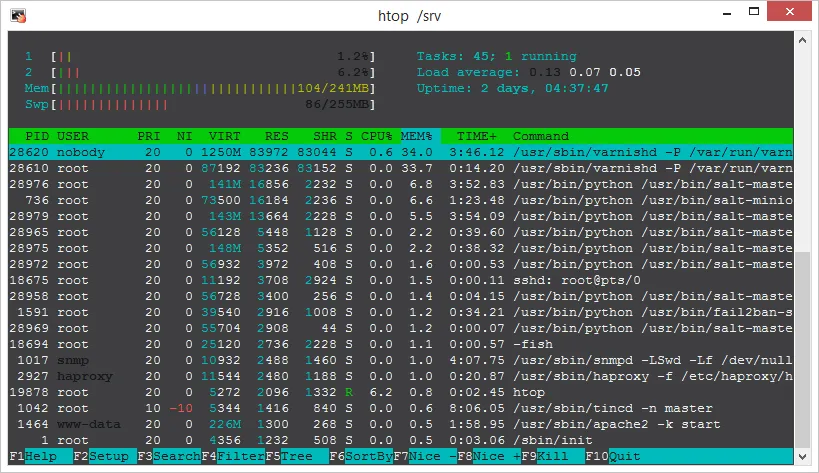
Putty is the single best SSH client for Windows. Unfortunately, Putty also has the single worst default color scheme. For example, the default background uses the same color for the black text. Who ever thought that was a good idea? Being the lazy developer that I am, I had to created a custom theme to alleviate these issues.
The hardest issue was the color black couldn't be pure black, white couldn't be pure white. I needed colors that worked in any situation. Not to mention developers do their best work at 1 o'clock in the morning so naturally the theme needed to look good on dimmed screens and couldn't use the universal color: white. This is what I came up with and I dare say the colors look nice. I call it Slight.
Putty themes can be easily imported into the Windows registry. Slight can be download directly from here or from the source below. Note that you can change the default theme for all new sessions by changing Slight to Default%20Settings.
Windows Registry Editor Version 5.00
[HKEY_CURRENT_USER\Software\SimonTatham\PuTTY\Sessions\Slight]
"Colour0"="240,240,240"
"Colour1"="255,255,255"
"Colour2"="63,63,65"
"Colour3"="103,103,103"
"Colour4"="0,0,0"
"Colour5"="0,255,0"
"Colour6"="21,23,26"
"Colour7"="85,85,85"
"Colour8"="255,79,79"
"Colour9"="255,85,85"
"Colour10"="4,202,10"
"Colour11"="85,255,85"
"Colour12"="187,187,0"
"Colour13"="255,255,85"
"Colour14"="90,108,237"
"Colour15"="85,85,255"
"Colour16"="187,0,187"
"Colour17"="255,85,255"
"Colour18"="0,187,187"
"Colour19"="85,255,255"
"Colour20"="187,187,187"
"Colour21"="255,255,255"